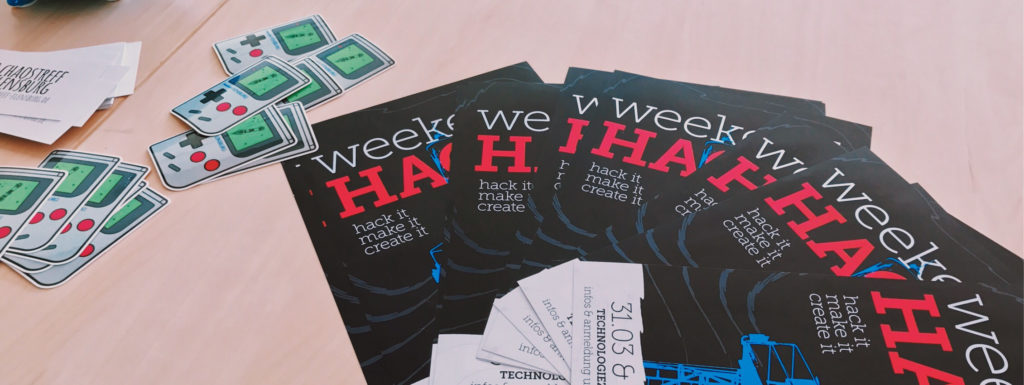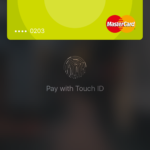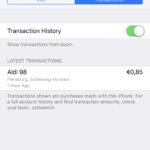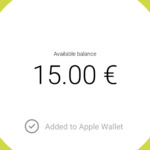Phew, being even more lazy this time and I skipped May completely.
New bookmarks in May & June
- Blink for iOS – an advanced & open source SSH/MOSH client for iOS
- Mastodon.tools – a small collection of web tools for Mastodon
- Vanilla – macOS tool to hide unused statusbar icons
- Eleet.im – messenger for iOS/Android with security in mind
- Puppy Linux – very small Linux (~100MB) that runs in RAM
- privacytools.io – a collection of privacy tools und guides
- Ghostery – browser plugin to disable (unwanted) tracking on websites
- uBlock – open source adblocker for browsers
- Shoop.de – cashback for online shopping
- LightningMaps – realtime visualisation of lightnings
- Mavo – new framework to create web apps
- Ko-fi – web service to support people financially (like Patreon)
- LibreNMS – open source server and network monitoring system
- rekordbox – DJ software for Windows and macOS
- Serato – another DJ software
- Etcher.io – easy to use tool to copy images/ISO to SD-cards/USB-drives
- Telekom Speedport Hybrid firmware archive
- PokeMail – trash mail provider that uses your gps location to create an account
- FakeWindowsUpdate – nice javascript prank of windows updates
- DNScrypt – protocol to improve DNS security
- pixd – colourful visualization tool for binary files
- AnyRoom.io – open source conference call system
- Science Fiction Interfaces – tumblr collection of user interfaces
- Unsplash – free pictures to use for anything you want
- RealTime Bitcoin – small webpage for realtime data about bitcoin
- KeychainCracker – tool to brute-force an macOS keychain
- rclone – rsync for cloud storages
- Amaya – open source editor for webpages
- Polypane – responsive web developer browser
- Hunchly – tool to track your web browsing for later investigation
- ssh-mitm – SSH man-in-the-middle tool
- Bitlove – provide podcasts via peer-to-peer protocols
- Chocolatey – package manager for Windows
- Visual Studio Code – open source multi-platform editor from Microsoft
- newsbeuter – CLI RSS/atom reader
- mysqldump-to-csv – python script to convert mysqldumps
- PDFExaminer – online service to check PDFs for malware
- ChargeBerry – macOS app to monitor / inspect your notebook battery
- NightShifter macOS Night Shift in the menubar
- tsocks – transparent socks proxy server
- #c0ffee is the color – (funny) names for HEX colors
- Table Tool – simple CSV editor for macOS
- Sublime Text – very advanced multi-platform code editor with a lot of plugins
- Atom – open source multi-platform code editor by GitHub
- ssh-audit – a tool for ssh server auditing
- GitUp – macOS interface for better git actions
- Standard eBooks – Collection of reworked public domain eBooks
- Chmod Calculator – small web tool for chmod
- Kill sticky headers – bookmarklet to remove static elements from webpages
Read in May & June
- 🇺🇸 Secure Secure Shell ⭐️
- 🇺🇸 My First Experience with German Public Healthcare ⭐️
- 🇩🇪 Das schlechteste Bundesland: Alles über Schleswig-Holstein ⭐️
- 🇺🇸 Valve is not your friend, and Steam is not healthy for gaming ⭐️
- 🇺🇸 How to Make $80,000 Per Month on the Apple App Store ⭐️
- 🇺🇸 China is recruiting 20,000 people to write its own Wikipedia
- 🇩🇪 Elektronischer Identitätsnachweis soll beim deutschen Personalausweis als Standard aktiviert sein
- 🇺🇸 The Nintendo Switch has become the system people love to love
- 🇩🇪 Deutsche Konzerne planen Generalschlüssel fürs Internet
- 🇩🇪 Konfetti gegen die Bundeswehr… und warum die re:publica eine Chance verpasst hat
- 🇩🇪 Dein Elektro-Auto ist keine Öko-Revolution
- 🇺🇸 Panic Blog » The Case of the Stolen Source Code
- 🇩🇪 Moral: Gestern böse, heute normal
- 🇩🇪 Wir veröffentlichen den Gesetzentwurf der Großen Koalition zum massenhaften Einsatz von Staatstrojanern
- 🇩🇪 Weil es nichts Schlimmes ist | Coralinart
- 🇩🇪 Anschluss der Zukunft: die dreiste Lüge der Deutschen Telekom
- 🇺🇸 The Glorious PC Gaming Master Race
- 🇩🇪 Für immer 15 – Leben mit Plüscheinhorn
- 🇩🇪 Bundesregierung muss sich zu unserer Bestandsdaten-Verfassungsbeschwerde äußern
- 🇺🇸 While Android Leaps Forward, Samsung’s Software Still has Trouble Catching Up to its Hardware
- 🇺🇸 All Thumbs, Why Reach Navigation Should Replace the Navbar in iOS Design
- 🇺🇸 Fuck Facebook (and Google AMP)
- 🇩🇪 Beulenpest und Schenkelschande – Pinkstinks Germany
- 🇺🇸 Why smartphone security is a luxury for those who can afford it
- 🇺🇸 Ad-Blocker Ghostery Actually Helps Advertisers, If You „Support“ It
- 🇺🇸 “These Go To 11” – 500ish Words
- 🇺🇸 WWDC 2017 — Some Thoughts – Learning By Shipping
- 🇺🇸 MacRansom: Offered as Ransomware as a Service
- 🇩🇪 Innere Sicherheit: Innenminister beschließen Überwachung von WhatsApp und Co.
- 🇺🇸 Celebrate the web by using another browser than Google’s Chrome
- 🇩🇪 Minimalismus: Warum wir unseren Krempel lieben sollten
- 🇩🇪 Missverständnisse zum Bedingungslosen Grundeinkommen — ein Rant
- 🇩🇪 Haussperling: Der kleine Spatz wird vermisst | BR.de
- 🇩🇪 Homöopathie: Postfaktische Pillen
- 🇩🇪 Ganz ehrlich? Eine 40-Stunden-Woche ist nichts weiter als Menschenquälerei
- 🇺🇸 Buttons shouldn’t have a hand cursor – Simple = Human – Medium
- 🇺🇸 Medium and the Scourge of Persistent Sharing Dickbars
- 🇺🇸 I Clicked On A Facebook Scam To See What Would Happen
- 🇺🇸 No Share Buttons on Mobile Sites (Except This One Weird Case) | Big Medium
- 🇩🇪 Aufregung in der Koalition: Der Ehe-Bruch
- 🇩🇪 WLAN-Gesetz: Bundestag schafft Störerhaftung endlich ab, ermöglicht aber Netzsperren
- 🇺🇸 Benjamin Button moves from an iPad Pro running iOS 11 to a 13″ MacBook Pro